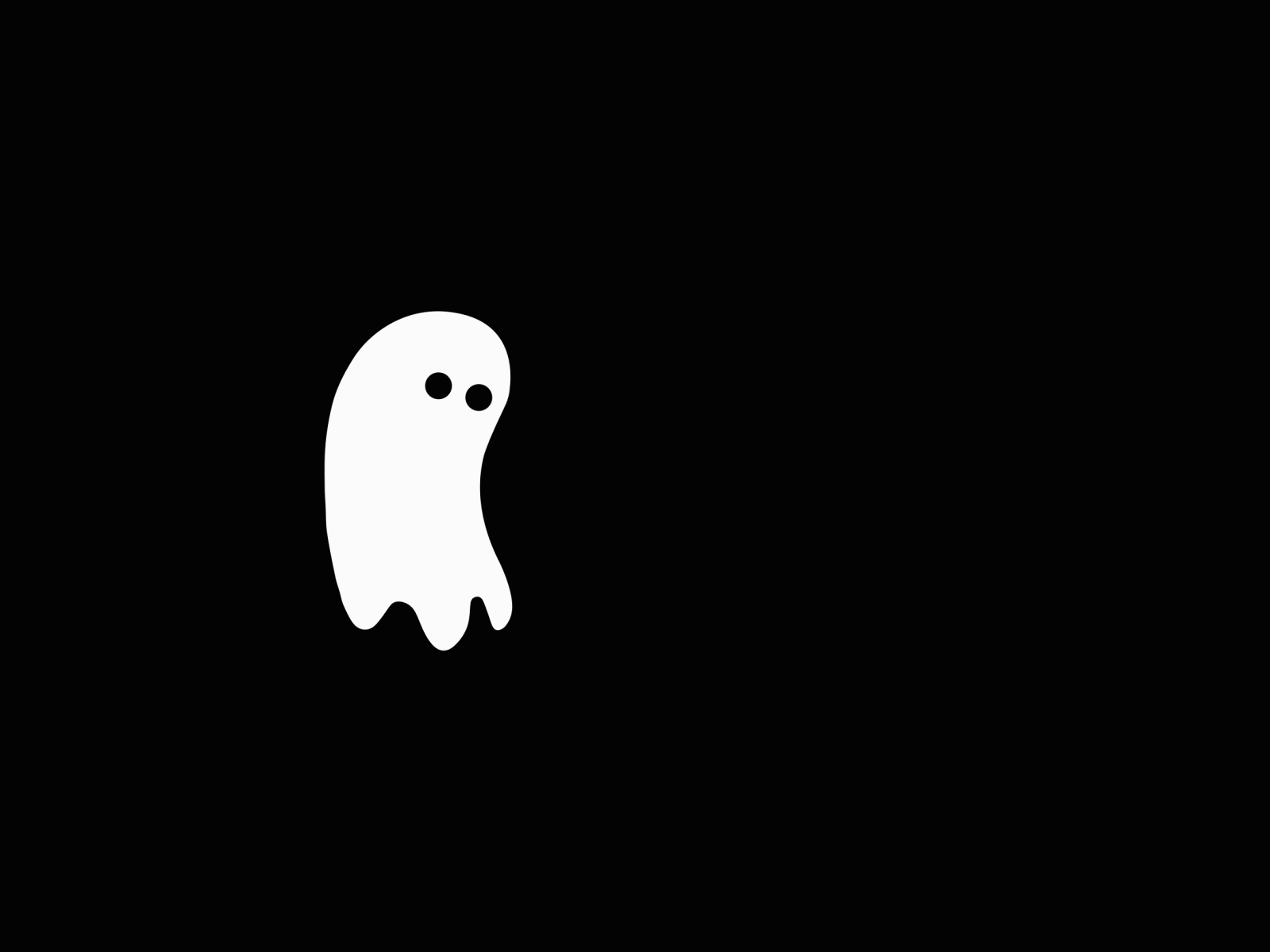SpringBoot
SpringBoot
SpringBoot是一个全新开源的轻量级框架。它基于Spring4.0设计,进一步简化了Spring的配置,更加简单的完成整个搭建和开发。
微服务架构
https://martinfowler.com/articles/microservices.html
第一个SpringBoot程序
可以去官网去创建一个springboot的项目(用idea自带创建也是通过官网创建的),配置什么的自己选择,注意要添加一个Spring Web的依赖,不然不能用作Web开发,然后GENERATE下载项目到本地,用idea导入项目就可以了。
在项目自带的Application类的同级目录下(一定要同级目录,不然SpringBoot无法扫描到你写的类)创建包和类,现创建一个Hello的类。
1 |
|
然后通过Application类来运行,然后打开你的http://localhost:8080/hello就能看到HelloWorld了。
SpringBoot程序详解
分析一下我们的第一个SpringBoot程序。
Pom.xml
1 |
|
父项目
1
2
3
4
5
6
7
8
9
10
11
12
13
14
15
16<!--Springboot的父项目-->
<parent>
<groupId>org.springframework.boot</groupId>
<artifactId>spring-boot-starter-parent</artifactId>
<version>2.3.4.RELEASE</version>
<relativePath/> <!-- lookup parent from repository -->
</parent>
<!--点进去发现还有一个父项目-->
<parent>
<groupId>org.springframework.boot</groupId>
<artifactId>spring-boot-dependencies</artifactId>
<version>2.3.4.RELEASE</version>
</parent>
<!--
点进去看到有很多properties,这些都是依赖的版本,即这个父项目管理了所有用到的依赖的版本,这就是为什么导入依赖时候不用声明版本号的原因。
-->导入的Spring Web的依赖
1
2
3
4<dependency>
<groupId>org.springframework.boot</groupId>
<artifactId>spring-boot-starter-web</artifactId>
</dependency>1
2
3
4
5
6
7
8
9
10
11
12
13
14
15
16
17
18
19
20
21
22
23
24
25
26
27
28
29
30
31
32
33
34
35
36
37
38
39
40
41
42
43
44
45
46
47
48
49
50
51
52
53
54
55
56
57
58
59
60
61
62
63
64
65
66
67
68
69
70
71
72
73
74
75
76<!--spring-boot-starter-web里的内容-->
<project xsi:schemaLocation="http://maven.apache.org/POM/4.0.0 http://maven.apache.org/xsd/maven-4.0.0.xsd" xmlns="http://maven.apache.org/POM/4.0.0"
xmlns:xsi="http://www.w3.org/2001/XMLSchema-instance">
<!-- This module was also published with a richer model, Gradle metadata, -->
<!-- which should be used instead. Do not delete the following line which -->
<!-- is to indicate to Gradle or any Gradle module metadata file consumer -->
<!-- that they should prefer consuming it instead. -->
<!-- do_not_remove: published-with-gradle-metadata -->
<modelVersion>4.0.0</modelVersion>
<groupId>org.springframework.boot</groupId>
<artifactId>spring-boot-starter-web</artifactId>
<version>2.3.4.RELEASE</version>
<name>spring-boot-starter-web</name>
<description>Starter for building web, including RESTful, applications using Spring MVC. Uses Tomcat as the default embedded container</description>
<url>https://spring.io/projects/spring-boot</url>
<organization>
<name>Pivotal Software, Inc.</name>
<url>https://spring.io</url>
</organization>
<licenses>
<license>
<name>Apache License, Version 2.0</name>
<url>https://www.apache.org/licenses/LICENSE-2.0</url>
</license>
</licenses>
<developers>
<developer>
<name>Pivotal</name>
<email>info@pivotal.io</email>
<organization>Pivotal Software, Inc.</organization>
<organizationUrl>https://www.spring.io</organizationUrl>
</developer>
</developers>
<scm>
<connection>scm:git:git://github.com/spring-projects/spring-boot.git</connection>
<developerConnection>scm:git:ssh://git@github.com/spring-projects/spring-boot.git</developerConnection>
<url>https://github.com/spring-projects/spring-boot</url>
</scm>
<issueManagement>
<system>GitHub</system>
<url>https://github.com/spring-projects/spring-boot/issues</url>
</issueManagement>
<dependencies>
<dependency>
<groupId>org.springframework.boot</groupId>
<artifactId>spring-boot-starter</artifactId>
<version>2.3.4.RELEASE</version>
<scope>compile</scope>
</dependency>
<dependency>
<groupId>org.springframework.boot</groupId>
<artifactId>spring-boot-starter-json</artifactId>
<version>2.3.4.RELEASE</version>
<scope>compile</scope>
</dependency>
<dependency>
<groupId>org.springframework.boot</groupId>
<artifactId>spring-boot-starter-tomcat</artifactId>
<version>2.3.4.RELEASE</version>
<scope>compile</scope>
</dependency>
<dependency>
<groupId>org.springframework</groupId>
<artifactId>spring-web</artifactId>
<version>5.2.9.RELEASE</version>
<scope>compile</scope>
</dependency>
<dependency>
<groupId>org.springframework</groupId>
<artifactId>spring-webmvc</artifactId>
<version>5.2.9.RELEASE</version>
<scope>compile</scope>
</dependency>
</dependencies>
</project>
spring-boot-starter,SpringBoot的场景启动器。那什么是场景启动器呢?在SpringBoot框架中,开发者已经帮我们模拟了很多个使用SpringBoot的开发场景,并将这些场景需要的依赖和配置全部写入到这些场景启动器当中。比如我们现在是开发web的场景,我们就导入了这个Spring Web的依赖,主要就是这个spring-boot-starter-web的web场景启动器,里面都是我们开发web需要的依赖以及一些配置。
主程序
1 |
|
@SpringBootApplication这个注解标注了这是SpringBoot的主配置类,SpringBoot通过这个主配置类的main方法来启动这个SpringBoot的应用。查看里面的源码就会发现这个注解是由很多注解组成的,下面详细分析一下。
1 |
|
@SpringBootConfiguration
这个注解表示这个类是一个SpringBoot的配置类,点开里面发现还有个@Configuration注解,这个注解表示这是个Spring的配置类。
1 |
|
在点开就发现了这个@Component,所以发现这个配置类是容器的一个组件。
1 |
|
@EnableAutoConfiguration
这个注解告诉了SpringBoot要开启自动配置功能。
1 |
|
@Import(AutoConfigurationImportSelector.class)这是导入组件的选择器,会给容器导入很多这个场景所需要的所有组件并配置号这些组件。
@AutoConfigurationPackage这个注解表示自动配置包,点进去发现有一个这样的注解
1 |
这个注解是Spring的底层注解,@Import指定了AutoConfigurationPackages.Registrar.class这个类给容器导入一些组件。
所以这个@EnableAutoConfiguration就是将主配置类同目录下的包与类的所有组件扫描到Spring容器里面,这就是为什么一定要在同目录下创建包与类,因为不同目录就不会扫描得到。
Resource文件夹
static文件夹
保存静态资源的文件夹,比如js,css文件等。templates文件夹
保存模板页面的文件夹,因为SpringBoot默认jar包嵌入式的Tomcat,所以不支持JSP页面,所以需要用到模板引擎来配置页面。application.properties(application.yml)
SpringBoot的配置文件(名字是固定的不能修改),因为SpringBoot已经帮我们配置好了很多配置,想要修改这些默认配置就需要在这个配置文件自己修改,这个配置文件由两种形式,properties和yml形式。- application.properties的格式是 key=value
子配置就用点,比如service下的port配置就表示为service.port=value - application.yml的格式是 key: value 注意有空格,因为yml文件对空格很敏感,
具体语法可参照YAML语法,之后就用yaml的这种格式来写配置文件
- application.properties的格式是 key=value
配置文件值的注入
首先先写个需要注入值的类。
1 |
|
1 |
|
- @Component表示这是spring的组件,会被注入到spring的容器中进行管理
- @ConfigurationProperties(prefix = “user”)表示绑定配置文件中的user的配置,这样就可以进行值的注入了
然后导入一个配置文件处理器的依赖(不导入会爆红虽然没影响),可以去配置文件注入值了。
1 | <dependency> |
这样就可以成功的将值注入了,可以去测试类进行一下测试。
1 |
|
得到答案
1 | User{name='Yw', age=20, birth=Wed Oct 21 00:00:00 CST 2020, happy=true, hobby=[play, game], family={father=yww1, mother=yww2}, dog=Dog{name='wwangwang', age=3}} |
导入文件资源
@PropertySource
在上述的示例当中,要是总是把注入的值都加进全局的配置文件中就会显得很乱,所以可以新建一个文件在通过@PropertySource标签导入进去也可以实现值的注入,这样application.properties中就可以不用写user的值了,值都写在user.properties即可。
1 |
|
注意@PropertySource这个标签导入的是properties的文件,yml文件会出问题。
@ImportResource
这个标签是用来导入spring的配置文件到springBoot中的(即xml格式)
1 |
@Bean
这个标签的功能与@ImportResource类似,也是为了导入配置,给容器添加一个组件的。比如写一个配置类。
1 | //表示这个类是一个配置类,就像是一个spring的配置文件 |
- @Configuration 表示这个类是一个配置类,就像是一个spring的配置文件
- @Bean 将方法的返回值注入到容器之中,类似spring配置中
注入bean的操作,方法名就是这个bean的id。
Profile
properties的多文档
首先就是主要的配置文件application.properties,创建多文档的方式就是按照application-[name].properties的形式命名创建在resources目录下。就比如我创建了一个测试环境的配置,命名为application-dev.properties
yaml的多文档
这个就很方便了,直接在application.yml中就可以创建多个文档配置了。只要通过---就能将配置文件分成不同的文档配置,通过spring.profiles: [name]这个配置就能为这个文档配置取个名字了。
1 | server: |
激活指定的Profile
properties
在主配置文件,即application.properties下增加这个配置,就可以激活相应名字的文档配置文件。
1 | spring.profiles.active=dev |
yaml
yaml形式也是通过这个配置spring.profiles.active=dev,就能激活相应名字的文档配置文件。
1 | server: |
共同的激活方式
命令行
比如在打了jar包之后,在命令行运行jar包的时候增加配置就能激活指定配置文件生效。1
java -jar ---.jar --spring.profiles.active=dev
虚拟机参数
修改虚拟机参数也可以修改。1
-Dspring.profiles.active=dev
配置文件的优先级
配置文件的优先级由高到低分别为:
- 项目路径下的config文件夹中的配置文件
- 项目路径下的配置文件
- 资源路径下的config文件夹中的配置文件
- 资源路径下的配置文件
springboot会通过优先级来加载配置文件,要是有不止一个配置文件,springboot也是会全部加载这些配置文件。对于设置了相同的配置,优先级高的配置文件设置的就会覆盖掉优先级低的配置文件的设置。就比如每个配置文件都设置了不同的打开端口,就会以优先级高的配置文件的为准。其他不冲突的配置也是生效的。