swagger
简单的集成swagger
为你的项目导入两个依赖
1
2
3
4
5
6
7
8
9<dependency>
<groupId>io.springfox</groupId>
<artifactId>springfox-swagger2</artifactId>
<version>2.9.2</version>
</dependency>
<dependency>
<groupId>io.springfox</groupId>
<artifactId>springfox-swagger-ui</artifactId>
</dependency>创建一个配置类
1
2
3
4
5
6
7
8
9package com.yww.config;
import org.springframework.context.annotation.Configuration;
import springfox.documentation.swagger2.annotations.EnableSwagger2;
//开启swagger2
public class SwaggConfig {
}开启项目,打开urlhttp://localhost:8080/swagger-ui.html,就能看到ui界面
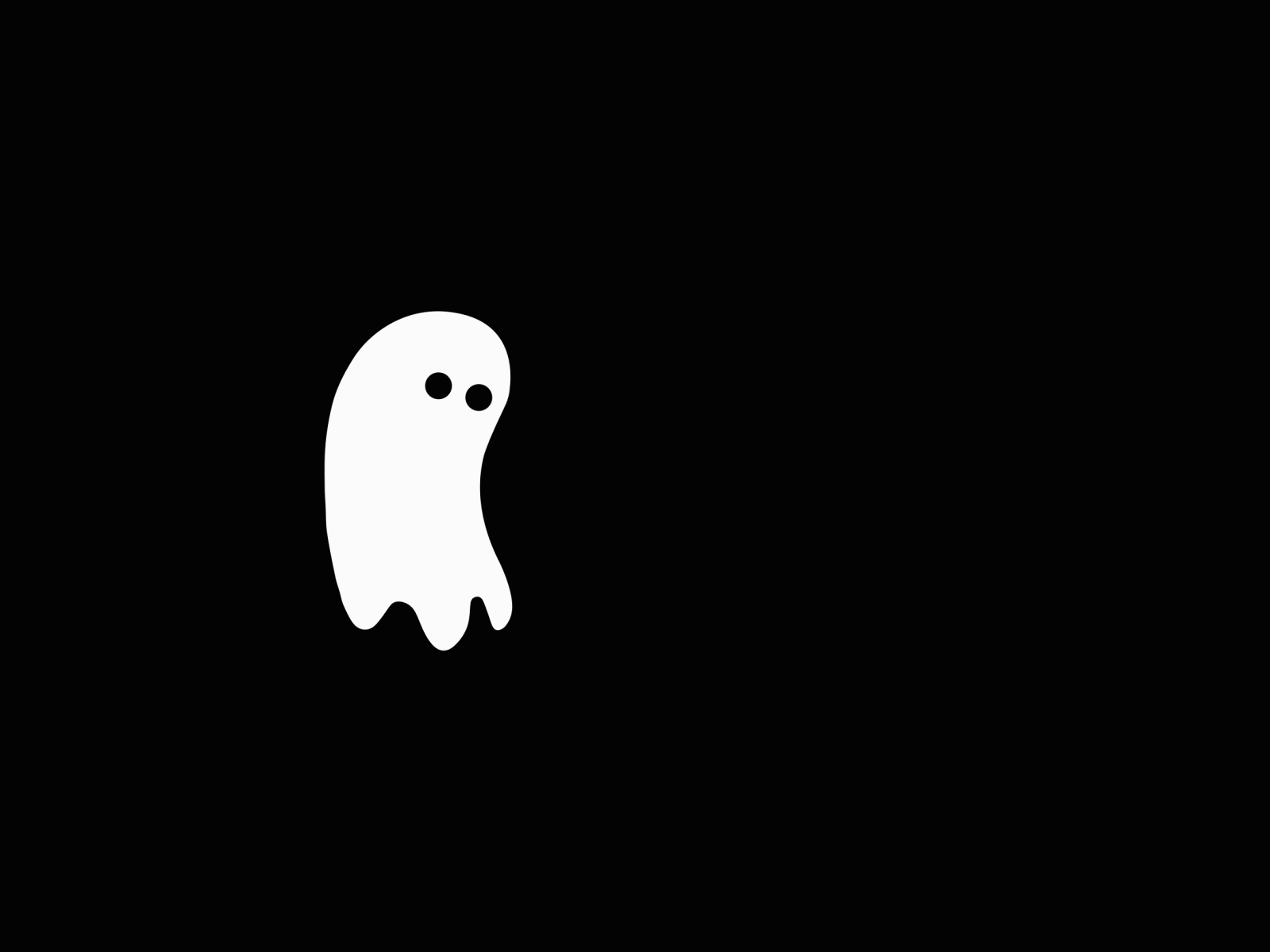
配置文档信息
因为swagger的实例Bean是Docker,所以用Docker来配置swagger。
1
2
3
4
5
6
7
8
9
10
11
12
13
14
15
16
17
18
19
20
21
22
23
24
25
26
27
28
29
30
31
32
33
34
35package com.yww.config;
import org.springframework.context.annotation.Bean;
import org.springframework.context.annotation.Configuration;
import springfox.documentation.service.ApiInfo;
import springfox.documentation.service.Contact;
import springfox.documentation.spi.DocumentationType;
import springfox.documentation.spring.web.plugins.Docket;
import springfox.documentation.swagger2.annotations.EnableSwagger2;
import java.util.ArrayList;
public class SwaggConfig {
public Docket docket(){
//调用apiInfo方法来传入信息
return new Docket(DocumentationType.SWAGGER_2).apiInfo(apiInfo());
}
//自定义apiInfo方法实现自定义信息配置
private ApiInfo apiInfo(){
//创建一个contact对象以便输入
Contact contact = new Contact("yw", "localhost:8080/", "1141950370@qq.com");
return new ApiInfo(
"Yw的swagger文档", //标题
"永远相信美好的事情即将发生", //描述
"v1.0", //版本号
"urn:tos", //termsOfServiceUrl
contact, //contact对象
"Apacher 2.0", //许可信息
"http://www.apache.org/licenses/LINCENSE-2.0 ", //许可信息的链接
new ArrayList());
}
}配置完成以后就可以打开http://localhost:8080/swagger-ui.html看到信息了。
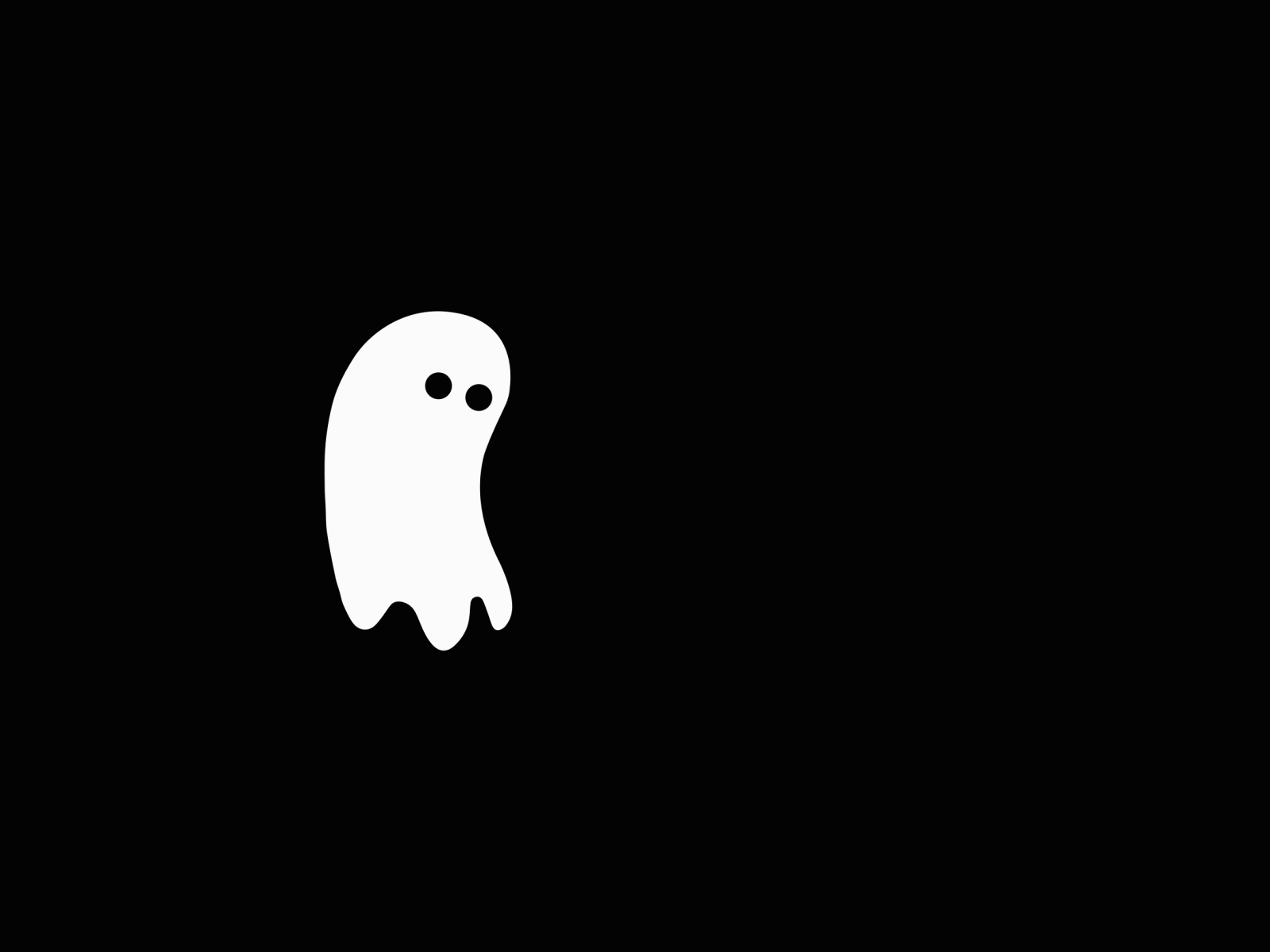
扫描接口的配置
使用Docket的select方法扫描,通过build方法来构建扫描的配置,用apis方法来配置扫描的位置,paths方法来配置接口扫描过滤。
扫描指定的包
1 |
|
扫描全部的包
1 |
|
不扫描包
1 |
|
扫描类上的注解
1 |
|
扫描方法上的注解
1 |
|
扫描任何请求
1 |
|
不扫描请求
1 |
|
通过正则来扫描请求
1 |
|
控制路径来扫描请求
1 |
|
使用select配置扫描,用其中的apis方法配置扫描对象,用paths方法来指定扫描的请求
配置swagger的启动
1 |
|
配置swagger分组
1 | package com.yww.config; |
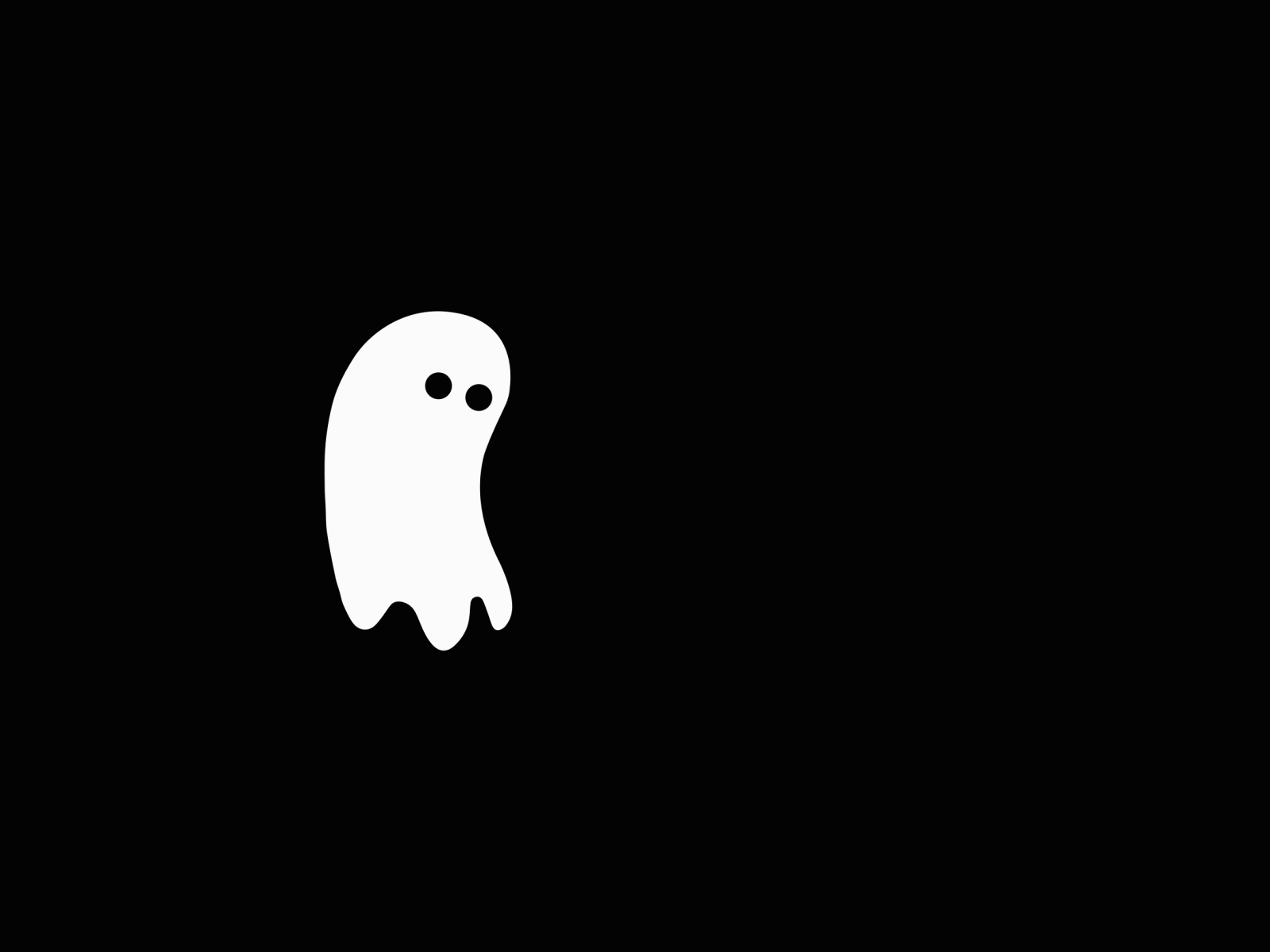
实体类的配置
首先创建一个实体类
1
2
3
4
5
6
7
8
9
10
11
12
13
14
15
16
17
18
19
20
21
22package com.yww.pojo;
public class User {
private String name;
private String password;
private String password;
public String getName() {
return name;
}
public void setName(String name) {
this.name = name;
}
public String getPassword() {
return password;
}
public void setPassword(String password) {
this.password = password;
}
}然后再control层加入返回实体类的请求就可以看到实体类了。
1
2
3
4
5
6
7
8
9
10
11
12
13
14
15
16
17
18
19
20
21package com.yww.control;
import com.yww.pojo.User;
import org.springframework.web.bind.annotation.PostMapping;
import org.springframework.web.bind.annotation.RestController;
/**
* @ClassName UserControl
* @Descriprtion TODO
* @Author Yw
* @Date 2020/10/26 19:46
* @Version 1.0
**/
public class UserControl {
//通过返回的实体类就能看到User的信息了
public User user(){
return new User();
}
}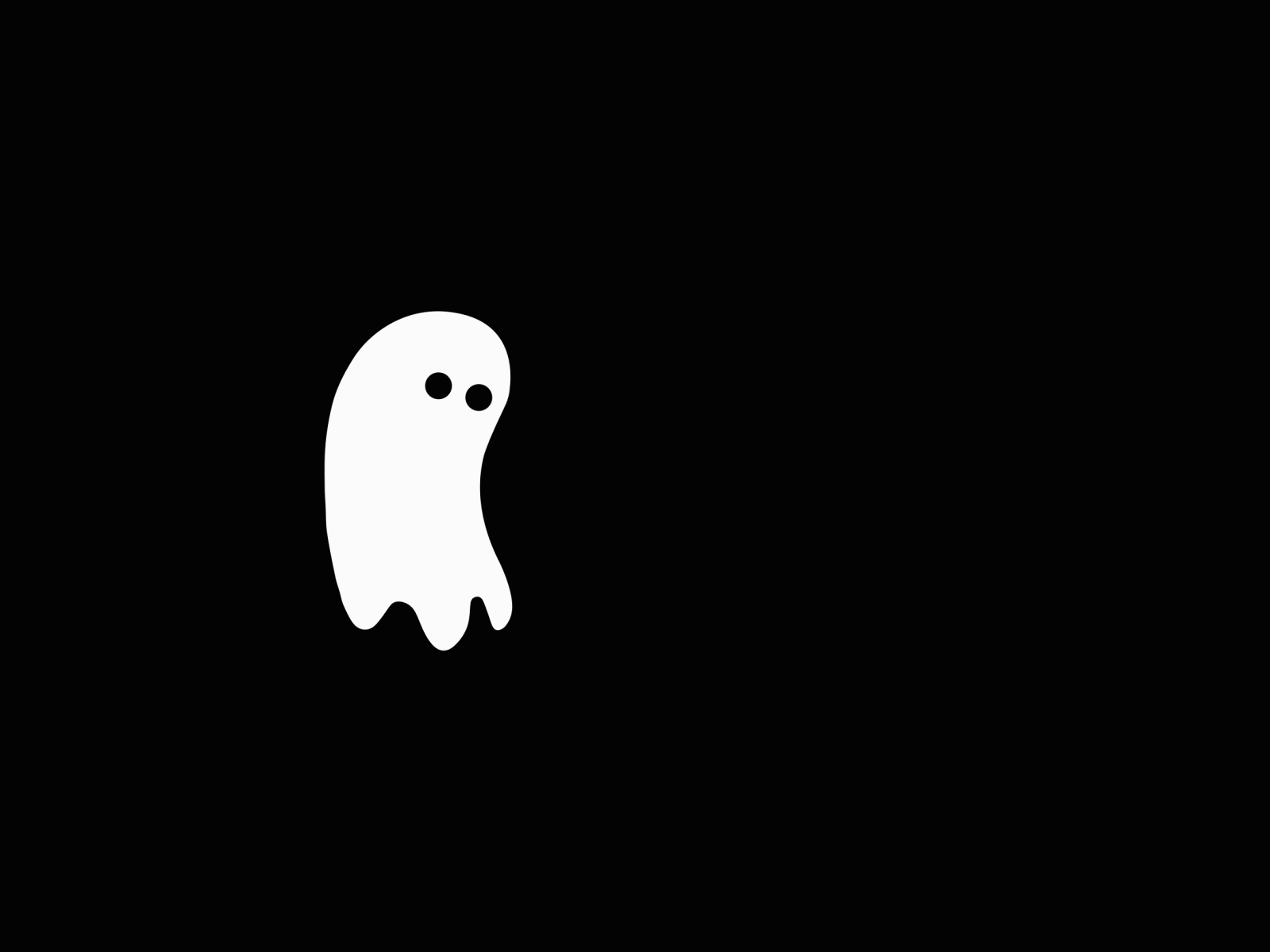
配置注释
1
2
3
4
5
6
7
8
9
10
11
12
13
14
15
16
17
18
19
20
21//@ApiModel和@ApiModelProperty注释配置注释信息
public class User {
private String name;
private String password;
public String getName() {
return name;
}
public void setName(String name) {
this.name = name;
}
public String getPassword() {
return password;
}
public void setPassword(String password) {
this.password = password;
}
}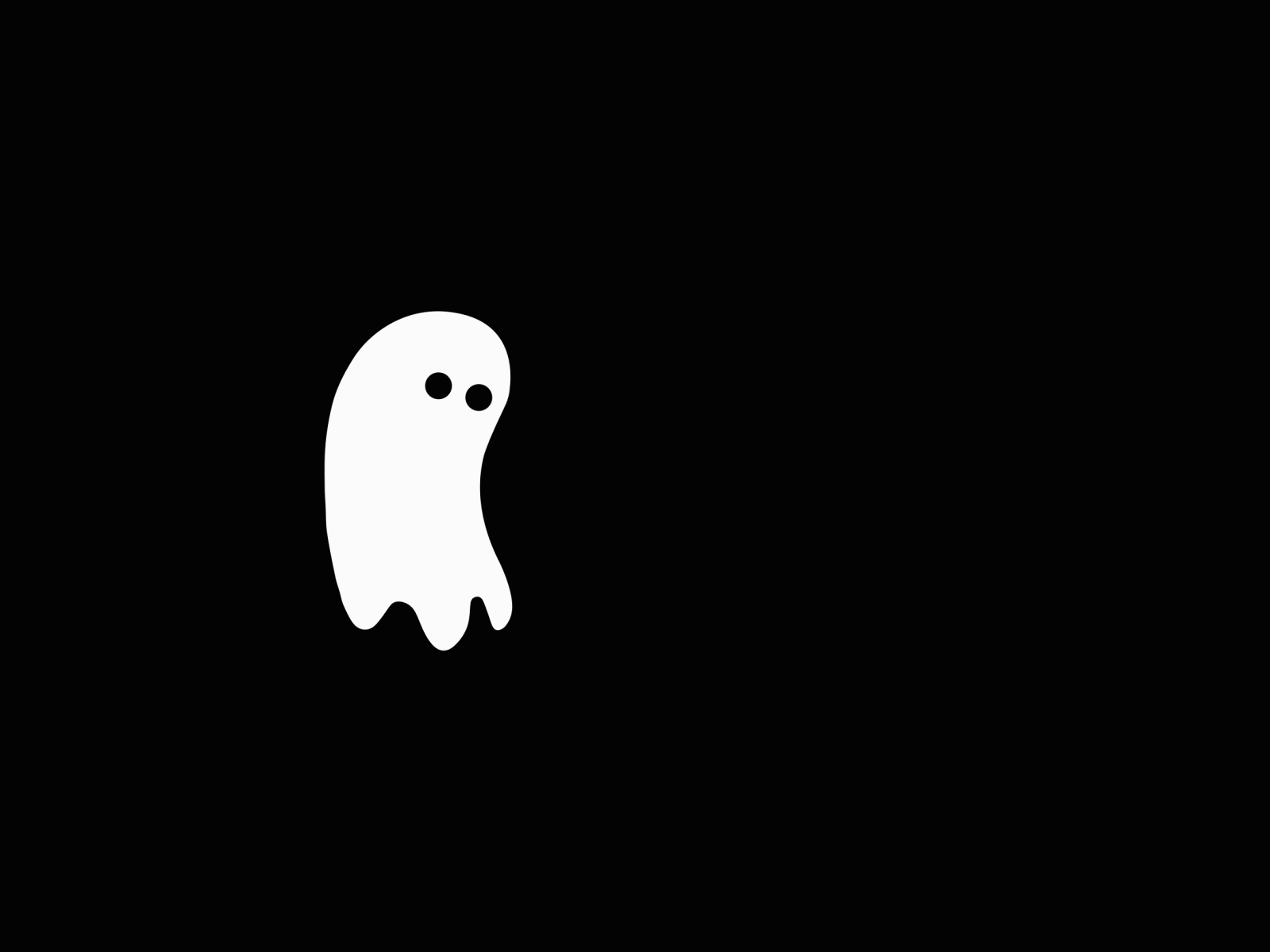
1
2
3
4
5
6
7
8
9
10
11
12
13
public class UserControl {
public User user(){
return new User();
}
//@ApiOperation为一个接口加注释,@ApiParam为参数加注释
public String hello(String name){
return "Hello"+name;
}
}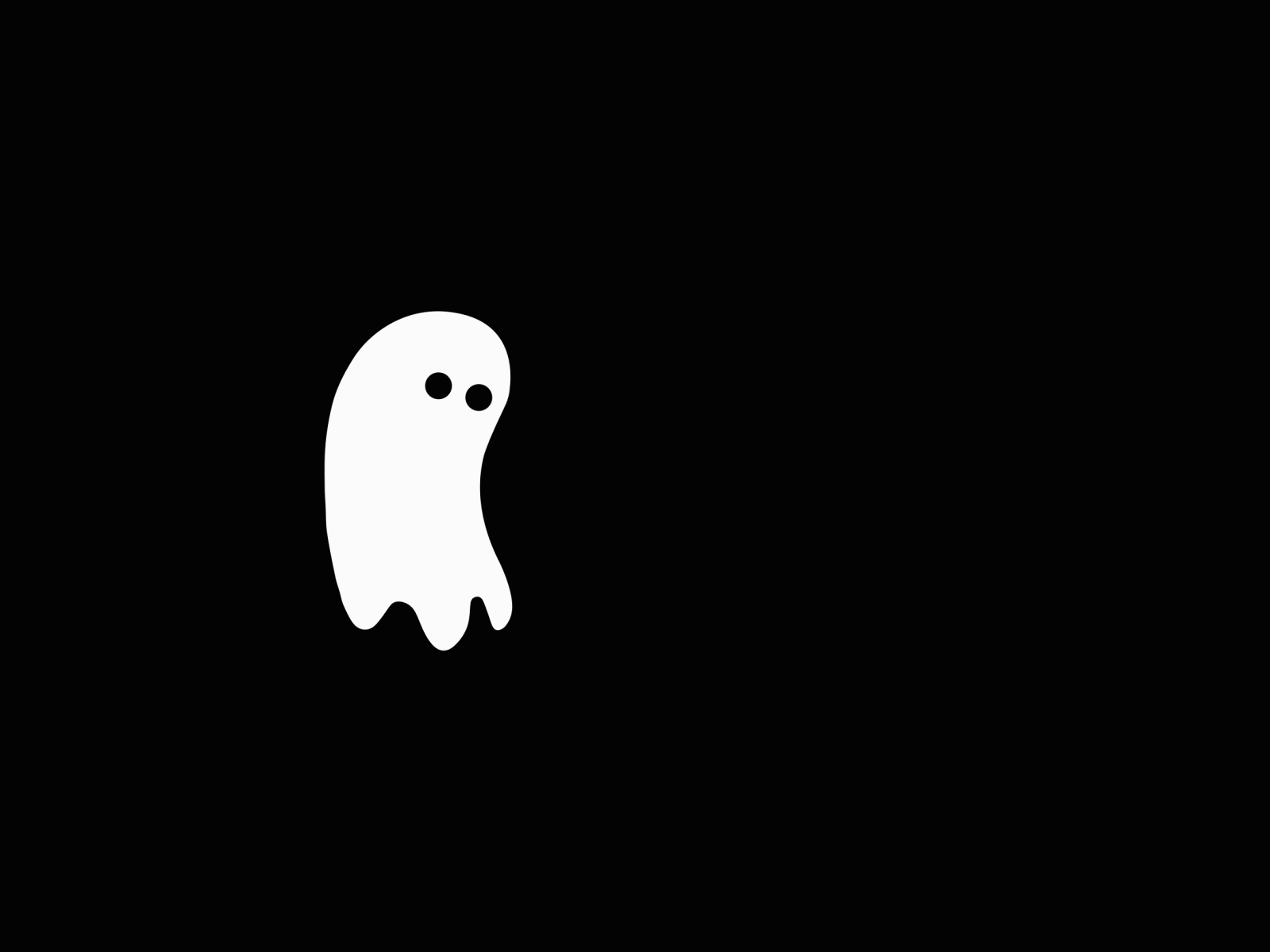
配置swagger的皮肤
默认的皮肤
1 | <dependency> |
这就是之前导入的依赖,页面ui地址http://localhost:8080/swagger-ui.html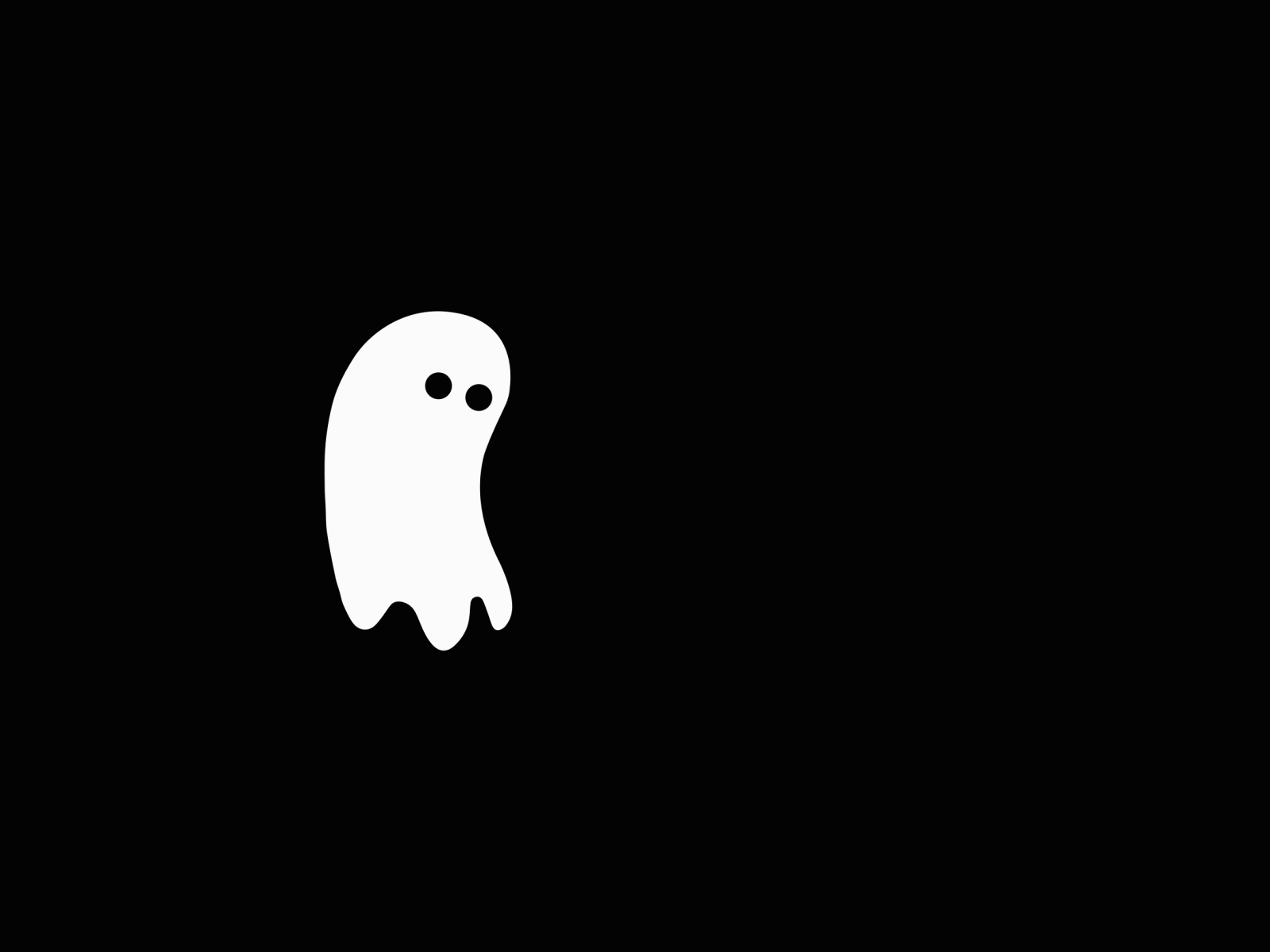
bootstrap的UI
1 | <dependency> |
页面UI地址http://localhost:8080/doc.html
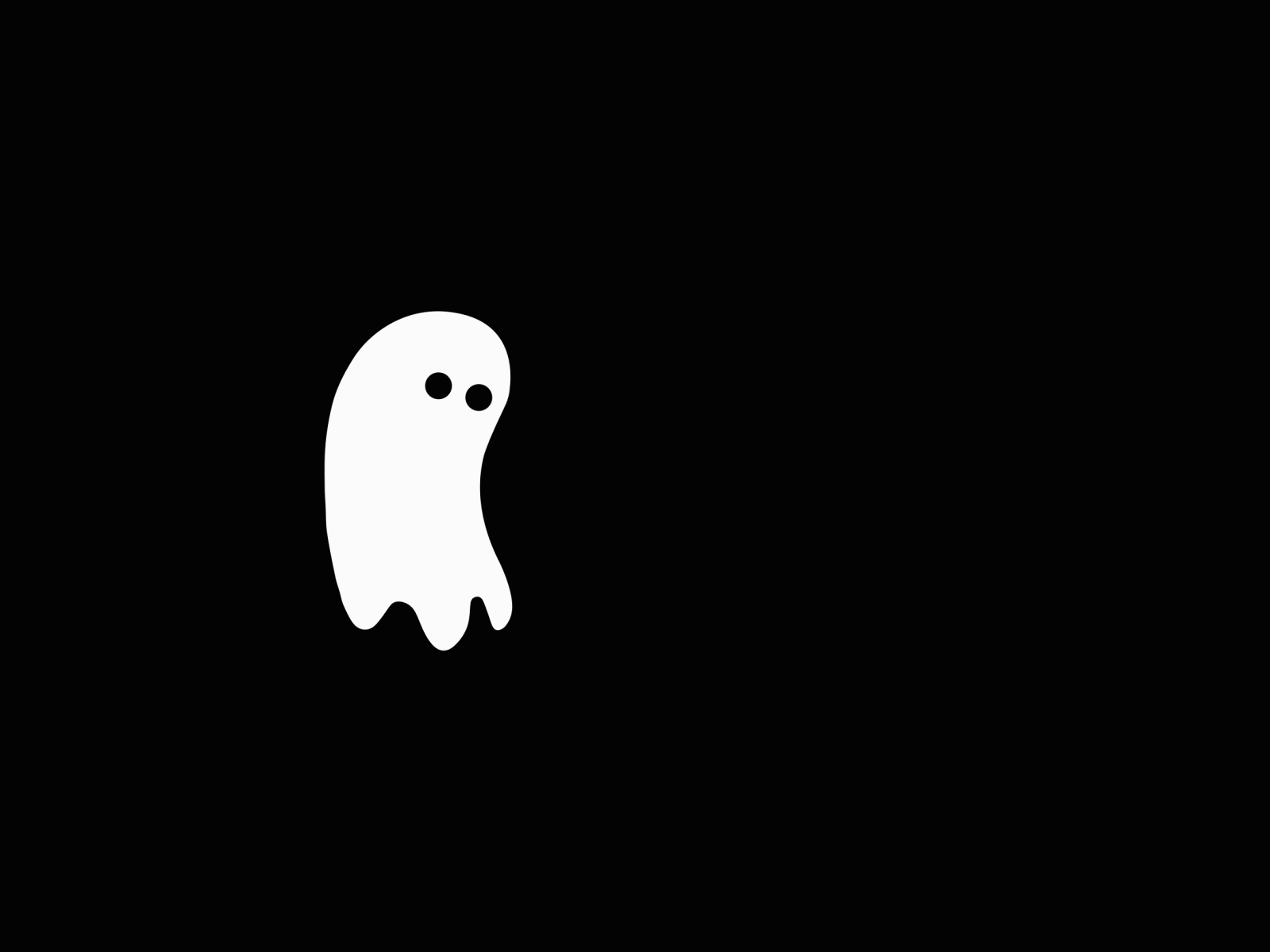
Layui-ui
1 | <dependency> |
页面UI地址http://localhost:8080/docs.html
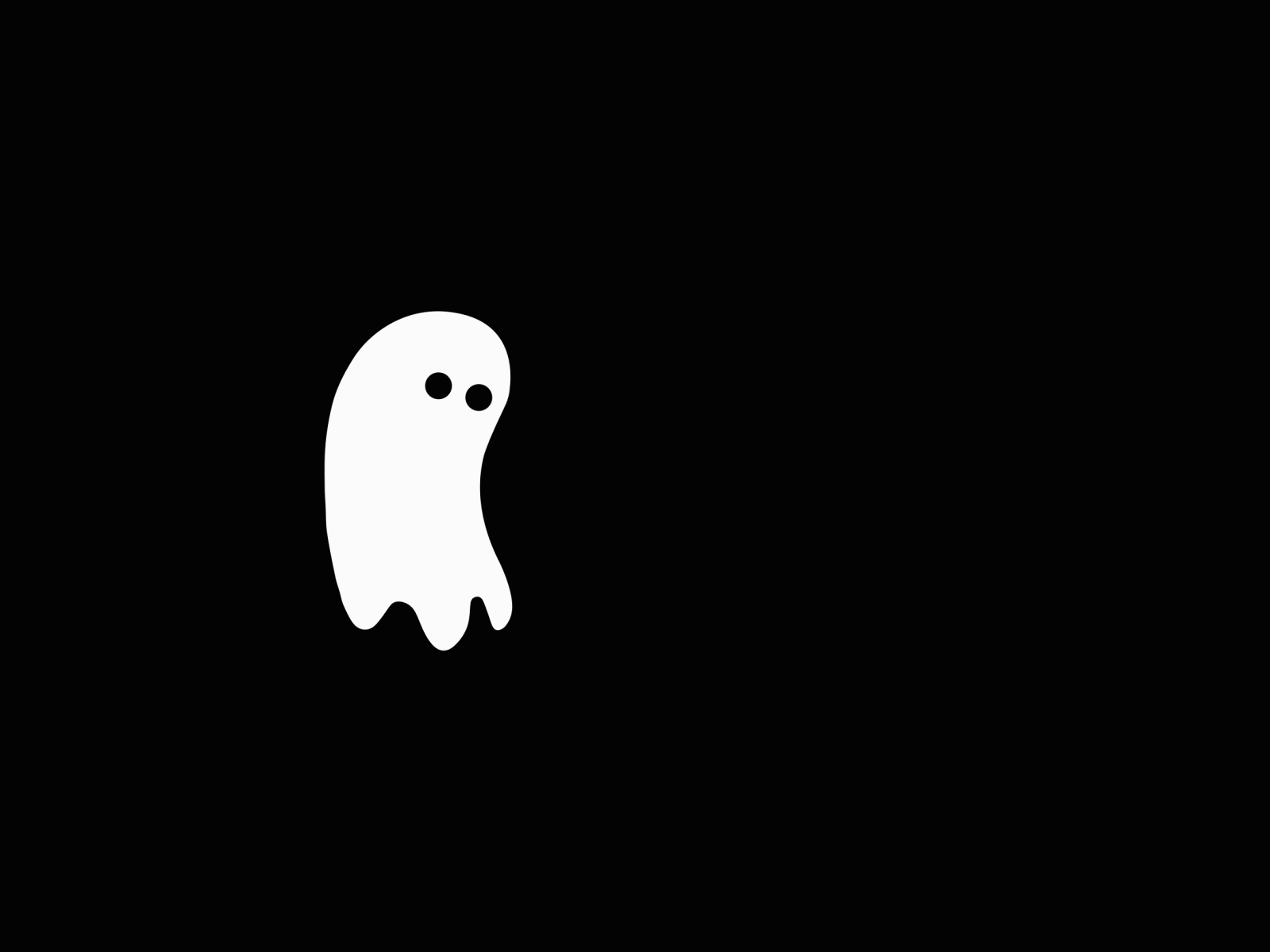
mg-ui
1 | <dependency> |
页面UI地址http://localhost:8080/document.html
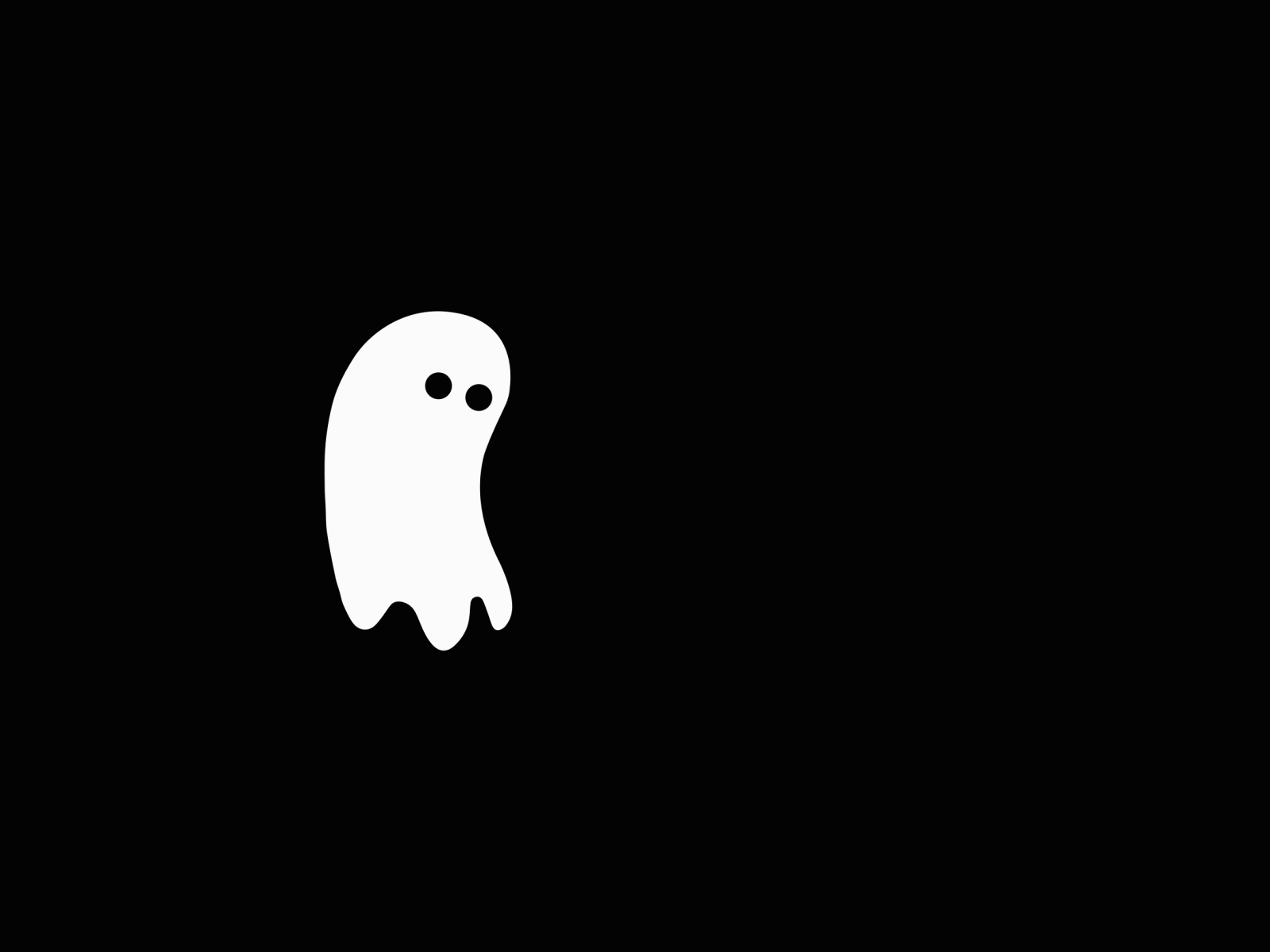
更多好看的ui可以去寻找哦。
评论